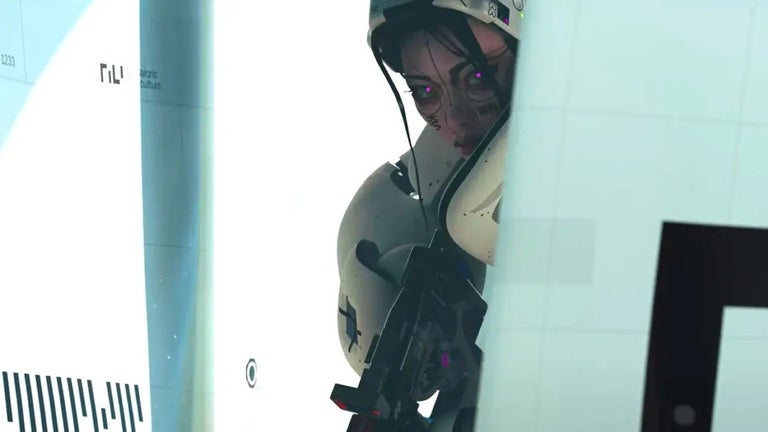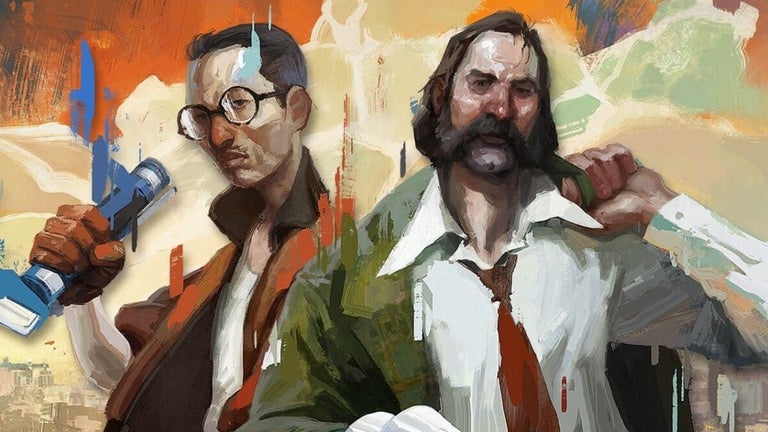DevTools Theme: Just Black
DevTools Theme: Just Black is a free add-on for the Chrome browser that provides a sleek black theme for the Developer Tools. With this theme, users can give their Developer Tools a stylish and modern look.
To install the DevTools Theme: Just Black, simply follow these steps. First, open the Chrome browser and navigate to chrome://flags. Look for "Developer Tools experiments" and enable it. After enabling, restart Chrome. Next, open the Developer Tools by right-clicking on any webpage and selecting "Inspect" or by using the keyboard shortcut Ctrl+Shift+I. In the Developer Tools, open the Settings and navigate to the Experiments tab. Look for the option "Allow Custom UI Themes" and enable it. Close and reopen the Developer Tools to apply the theme. It's important to note that the DevTools must be set to dark mode for the theme to work properly.
DevTools Theme: Just Black is a great choice for users who prefer a dark and minimalistic theme for their Developer Tools. It offers a visually pleasing interface that enhances the overall development experience. If you're looking to customize your Developer Tools and give them a fresh new look, give DevTools Theme: Just Black a try.